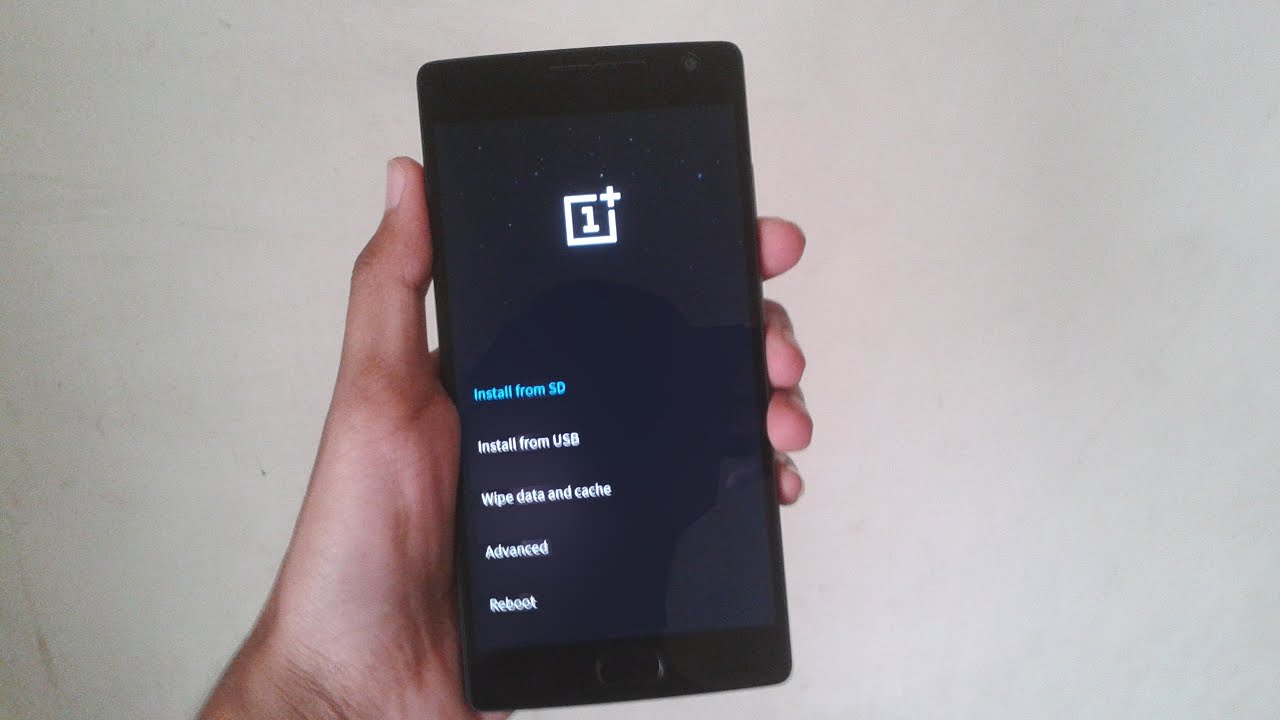
One Plus One (Any Ver) Frp Remove And Recover Hard/Soft Bricked (TESTED ON 64 GB)
1-Download Qualcomm drivers Qualcomm
2-Download Colors OS zip file here. https://docs.google.com/uc?id=0B3i4C...xport=download
3-Now connect your bricked OPO using the data cable to The Pc and simultaneously press Volume up button for a few seconds
4-After this right click on My computer–> Manage–> Device manager Find the device saying ” QHSUSB_BULK” right click on it then click on Update device driver–> Browse My computer for device Location click on browse and select the drivers Qualcomm driver folder–> next –> Finish.
NOTE:- If you are getting some error while installing the drivers. Then follow this method. Click on Start Menu > Type cmd.exe > Right Click and Run as Administrator. In the CMD window type in the following commands (hit enter after each): bcdedit.exe -set loadoptions DDISABLE_INTEGRITY_CHECKS bcdedit.exe -set TESTSIGNING ON After both the commands should run successfully, restart your computer. And repeat the Step 3
5-Now open the colors OS Folder and run the “Msm8974DownloadTool.exe”
6-when you see the phone in the list, click Start. You should see the programs start writing different files to the phone. Each time it writes a file you’ll see a progress bar.
7-Once done Your Phone’s Row will turn Green it's mean you are done
8-That’s it, now your phone is (Frp Unlocked) And unbricked,
9-And Now Flash Your Phone with Latest Rom..
POSTED BY VICKY-JADHAV-6161-PUNE


0 Comment "One Plus One Frp Remove And Recover Hard Reset "
Post a Comment