Well, you might be very worried about sudden reduction in Adsense earning basically in Ad RPM which is said to be going lower and lower by previous month and still continues. Then this article could be extreme remedy for your headache if you're the person who things Adsense earning is getting dropped mainly because of very lower Ad RPM. Look, Ad RPM is not the only reason of Adsene earning reduction but there are four more different bid types in AdWords Ad Inventory allowing advertisers to select their desired bid types also with suggested bid value.
Very largest share of Adsense publishers earnings come from Revenue per thousands impressions (RPM) bid type and this works with image and rich media ads specially. So when Ad RPM goes down your total earnings will be affected though ads can generate money through other three methods [CPC, Active View CPM and CPE]
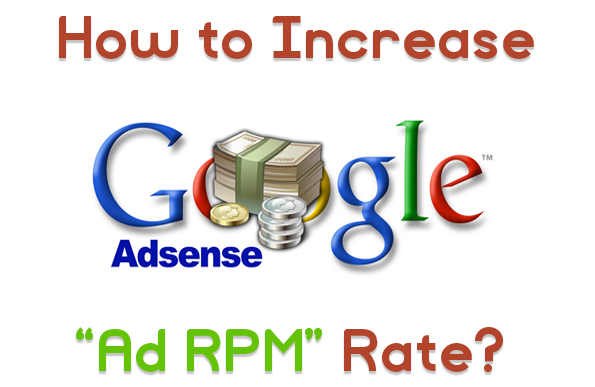
Anyway today I will discuss some basics of Adsense RPM and other co-factors specially how to increase Adsense RPM to increase Adsense earnings overnight. Let's have some fresh mode before reading...
Factors Related Impressions, Ad RPM and eCPM
Impressions are a normal behavior across website or webpages which relate to advertisements to make earning be displaying ads on requested pages. Ad RPM is auto calculated and reported to publisher account dashboard, eCPM is effective cost per thousand impressions which also relates to Adsense earning. Let's learn them deeply with explanation before diving deep the main article.What is Impression?
In general Impression can be expressed to be an specific item is viewed by a user on a website. This can be body content, a video, images, ad unit or an advertisement, specially this means the focus of a visitor after landing on a webpage. At the same time visitors have freedom to scroll up/down the page, take any action or leave page immediately without any engagement. Impressions are calculated by Google Analytics tracking code and Adsense ad tracking code, and you can see reports on both GA and Adsense account dashboard.What is Ad Impression?
Ad Impression is a bit different term than normal Impression occurs across a webpage. Ad Impression is auto generated and reported whenever an individual ad is requested and displayed on a webpage. Different ad formats generate different ad impression suppose, each time wide skyscraper ad unit displays on your site you see two ad impressions.What is Ad RPM? - Calculate eCPM
Ad RPM is simply meaning the ratio between Estimated earnings and total ad impression are multiplied by 1000. In calculation we see thatAd RPM = (Estimated earnings / Ad impressions) * 1000
To increase and decrease Adsense earnings Ad RPM plays great role indeed, since the advertising bit types are different and many advertisers prefer cost-per-thousand impressions (CPM) rather than CPC or CPE types so you can see a gradual rise up or drop in Adsense earnings which are mainly affected by Ad RPM
For example,
You have chosen two custom ad units "Large Rectangle" and "Leaderboard" respectively to place them on different spaces on your site to only test the eCPM rate. After 24 hours roundup you have checked your Adsense ad channels performances for these two ad units. You have seen the "Large Rectangle" channel receives 500 ad impressions and $3.26 in total earnings whereas the "Leaderboard" gets 200 ad impressions and $2.99 in total earnings by the same period.
To make them figure out you have calculated their Ad RPM rate by the formula above and seen the eCPM rate for "Large Rectangle" is $6.52 and "Leaderboard" is $14.95
So if your ads get 1000 impressions then "Large Rectangle" can generate $6.52 is less than "Leaderboard" who gives you $14.99 by the same impression rate. So this is more effective to place "Leaderboard" on other ad spaces instead the "Large Rectangle" on your site.
How to Improve Adsense RPM?
Use following strategies to increase Adsense Ad RPM effectively and increase your earning overnight.Reduce Bounce Rate
Bounce rate is related to search engine ranking factor which is calculated by measuring the % of visitors leave your site after visiting pages [may be a single page or multiple pages]. If more than half of your visitors leave your site by visiting only one single page then your bounce rate will drastically go up and you will be notified it on Audience overview under Google analytics account dashboard.Increased bounce rate hampers Adsense RPM rapidly!
Suppose you have placed maximum three "Ad units" on every single page of your site and each time a visitor visit your page you get 3 impressions/visit. If that visitor visits three pages at the same then you get 9 impressions/visit.
But if that visitor leaves your site from that single page then you lose 6 impressions from one visit. Thus more than half of your visitors leave by single page visit then you get lower and lower impressions. If it continues day by day you get fewer and fewer earnings day by day.
So you have to understand bounce rate of your site and apply strategies to decrease bounce rate. Here are quite few articles can help you to reduce website bounce rate.
Increase Ad CTR
CTR or Click through rate is calculated by clicks for impressions, views, queries in 100%. CTR is normally calculated and reported to Google webmaster tools also Google analytics when visitors are clicking on links from search engines results pages, social networking sites, or referring pages before entering a webpage.Ad CTR is a bit different than "CTR" which reports clicks for Ad impressions in 100%. To increase Adsense earning this is more important to increase Ad CTR. Read the following article:
How to Improve Google Adsense CPC and CTR up to 75% With These 10 Methods?
Choose Top Performing Ad Sizes
Over a decade Adsense team report many factors about the secrets of Adsense earning where "Top performing Ad Sizes" are one of the remarkable mentions. Adsense annalists have driven test on many Advertisement sizes and found that certain ads out perform and grow higher revenue than other similar ad units. Based on website content, quality and traffic growth there are suggested ad units that perform extremely well and generate double even triple earnings than a publisher's expectation.These ad units definitely generate higher CTR which further lead to generate more CPC rate and more earnings.
This article explains what are the "Top Performing Ad Sizes Currently in Google Adsense?"
Switch to both Text & Image Ad
This is recommended by Adsense to create ad unit for both text and image ad in order to lead more competition between advertisers and grow more earnings. Look why we will choose text and image ad rather choosing only text or image ad.Because there are four bid types in AdWords advertising campaigns [cost-per-click (CPC), cost-per-thousand impressions (CPM), Active View cost-per-thousand impressions (Active View CPM), cost-per-engagement (CPE)] and eight Ad types [Text, Image, Rich media, Flash, Video, Animated image, Audio, Link units]
Advertisers choose their target ad spaces based on products and services and willing to pay on four big types. Some will pay you on CPC method and some on CPM, some for Active View CPM and some for CPE. As you don't know which advertisers will pay you for CPC, or CPM etc. bid types so it's brilliant decision to switch both text and image ads to run ad competition between all the available advertisers and grow maximum revenue from your website traffic.
Ad Placement on Your Website
This is another strategy to increase your Adsense earning by right placing ads on your website.We know that ads placed above fold can generate more CTR than ads on footer, below content, or lower sections. But there are other valid reasons to give right placements to your ads which are also called the best practices of Ad placement. Look below
Adsense on Post Pages
Here are two good examples of Adsense ad placement on post pages
Place your ads on right or left side close to the introductory part of your content. [Good practice]

Place ads just after 4/5 sentences of introduction of your content body [Good practice]

The following is bad example of adsense ad placement practices
Place ads right below the fold. [Bad practice]

Since browsers and screen sizes vary, here's a handy tool that allows you to enter any URL, and check whether you've implemented your ads above the fold. To use it, visit as-abovethefold.appspot.com.
Blend Ad Colors with Website Design
There are three different ad styles that suite a website content.
Blend: To make the background and border color similar to background of article page and match Ad link color similar to anchor text color.
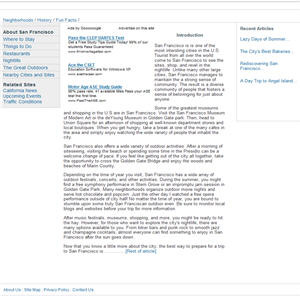
Complement: Use a default ad style which doesn't match article background or text color and provide lesser user experience in visual effect.
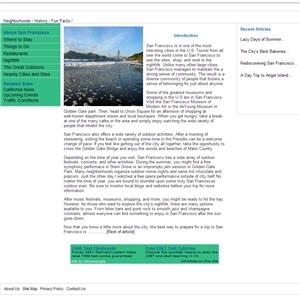
Contrast: Choose ad color that are different of website background color. This type of ad style is generally suited for dark background color where text color is white.

Conclusion
Adsense is a powerful ad publisher network in providing more money, highly useful ads from big brands of the world, and good user experience than any other online advertising network right ever now. Over millions of bloggers, and website owners have their career on Adsense revenue so any certain drop in Adsense earning can be an extremely headache to these publishers.Anyway by reading this article I hope you will get crystal clear conception about Adsense revenue per thousands impression "RPM" and how to improve Ad RPM to increase Adsense earnings. If you have any question regarding this article don't forget to ask me through commenting.
Wish you all happy blogging days :)

0 Comment "6 Ways to Increase Google Adsense Ad RPM and CPC Quickly!"
Post a Comment