Google's new GPlus +1 button for blogger,that lets to share your blog with like minded people across the world. Blogger introduces two Google+ gadgets (+1 Button and Google+ Badge) .Google+ button is almost same as Facebook Like button.Unlike the Google+ button appears below the post,the gadget is specific to your blog.Google+ gadget allows your visitors to recommend your blog and able to share on their circles.
Here i am going to show how to add this gadgets..
- Sig in to your Blogger
- Go to Layout and click Add Gadget
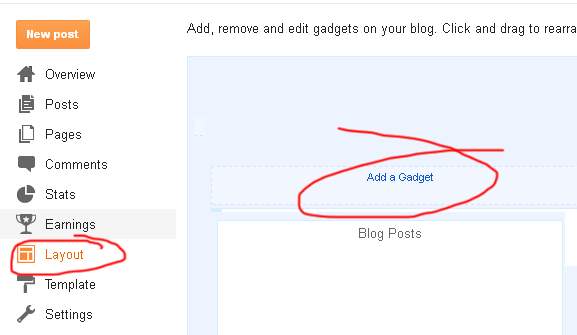
- Take +1 button or Google+ Badge as you need
- If you take Google+ badge give page ID
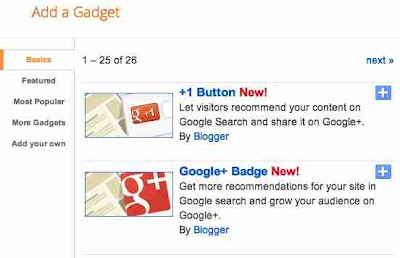
- Thats all....

0 Comment "How to add Google +1 button and Badge for Blogger"
Post a Comment