AAMethod 1st:- Open Hidden Files With Windows Settings
Step 1. A Plug your pendrive to your computer and wait for few seconds until it shows with your drives.
Step 2. A Open your pendrive. In Windows 7 and 8 you see organize, share, new folder options etc.
Step 3.A Now you have to select organize option then you see a popup sub menu.
Step 5.A Now you see a Window. In the Window there are three tabs General, view, Search.
Step 6. A Select the view tab. In the view tab you can see hidden files and folder options.
Step 7. A Select the show hidden files and folder option.
Step 8. A A Click apply and Ok. Now you can see the hidden files in your pendrive.
A Method 2nd:- By Using Smadav Antivirus.
A Smadav is one of the A best antivirus for offline use. It can
automatically detect and scan the usb when it A is plugged to your
computer. It also provide its regular updates. It is one of the best
ways to show hidden files in your computer and UBS drive. It can also
protect you from various dangerous Aviruses. It is a light weight
software. It also provide the unhide options to show hidden files.A
Step 1. Download and install Smadav Antivirus by clicking the button below. A
Step 2. A Plug your pendrive to your computer and wait for few seconds until it shows with your drives.
Step 3.A Right click on your pendrive and you see a popup menu.
Step 6. A In the hidden tab tick the files you want to unhide or you can select unhide all option.
Now hidden files are visible in your pendrive. A
Now hidden files are visible in your pendrive. A



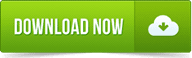




0 Comment "How To Open Hidden Files Computer & Pandrive 2016"
Post a Comment